Hey readers! How's it going? We had a wonderful Thanksgiving with family, it was nice to see my relatives from Florida, and especially my Aunt Caryl who is working in Hickory for the next 6 weeks! She is a travelng med tech for the government and we love spending time with her. It is always a treat to see family from out of town since our family is spread far and wide.
Again, I did not brave the craziness that is Black Friday but I loved Cyber Monday! Give me some uninterrupted shopping time online and BAM! Christmas shopping is knocked out! I am a member of a few sewing and embroidery groups on Facebook. Since Black Friday, I have seen many new members join these groups since they bought the Brother PE500 embroidery machine for a steal at Walmart on Black Friday. I have a Brother SE400 which does embroidery and sewing. The PE500 is pretty much the same machine except that it is embroidery only. On the Facebook groups, I saw many questions being asked from these new owners and also a high level of frustration. I've had my machine for 2 1/2 years and here is some advice from what I have learned since then.
You will most likely need software to combine letters for monograms and use the designs and fonts purchased from other websites. Yes, the machine comes with preloaded letters and designs but that is but a tiny fraction of what you can do with your machine. Embroidery is expensive at first since you will need embroidery thread, stabilizer, and maybe an extra hoop in a different size or two. But back to the software. I recommend Sew What Pro, Embird, or Embrilliance. For fonts and designs, try 8 Claws and a Paw, Apex, AK Designs Boutique, Itch 2 Stitch, Embroitique, and Etsy.
The thread you need for embroidery is shinier than regular sewing thread. We don't have a craft store here in town so I have bought the Coats and Clark embroidery thread form Walmart. The hot pink is beautiful but my machine likes some colors and other colors shred. Check out Metro thread at www.metroemb.com . Other good thread is Sulky, Mettler, Madeira, and Isacord.
Grab a spool of Brother bobbin thread in white and black, I use 60 wt. You can get these at craft stores or online, our Walmart doesn't carry bobbin thread so I got mine from eBay.
You will need stabilizer, I bought a pack of 8x8 precut sheets of cut away and tear away stabilizer from Amazon. Rule of thumb is "if you wear it, don't tear it" since cut away is thicker than tear away. There are many, many kinds of stabilizer out there so don't get overwhelmed. If I'm doing a project and need to know what kind of stabilizer to use, I do a Google search for "stabilizer for towels" or whatever and see what comes up. Embroidery Library is very helpful!
Another stabilizer that lots of people swear by is water soluble stabilizer or WSS. It goes on top of your embroidery and washes away with water. This is a must for towels or fleece so your stitches don't sink down into the towel. I bought mine at a fabric store. Sulky and Vilene are good brands, mine is Sulky.
While you are buying, get a can of adhesive craft spray to lightly attach the stabilzer to your fabric. I use Elmers craft spray from Walmart but many other sewists rave about 505 spray.
Speaking of projects, which is probably why you bought your machine-to create gifts-my advice is to stay simple at first. Baby onesies and t-shirts can be challenging since the knit fabric can get holes in it. For those, get a ballpoint sewing needle so you don't ruin the shirt (ask me how I know). But starting out, here is what I would do. First, I'm going to do this in another post since this post is getting quite lengthy. Read on for Part 2, using your machine.
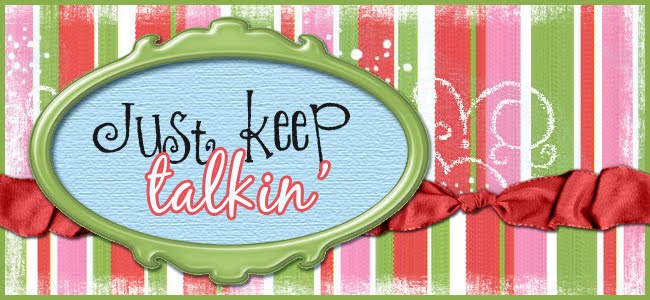





No comments:
Post a Comment